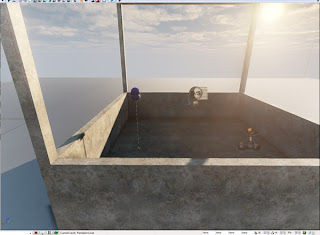After some research on how we would get the animation of the cube to play as vertice animation in UDK, it became apparent that the new real way to do this with the demise of Actor X, was to use "Morph Targets" (Blend Shapes in Maya). Before doing this stage, we decided to stick with what we know, and what the bushes would actually be most likely animated with in the end; bones. Placing one central bone on the ground, and another at the top to make the top face wobble, I exported using the FBX format, and imported to UDK as a skeletal mesh. The timeline animation made UDK create an "AnimSet" ready for me.
Placing the cube into the world with a nice rudimentary shader in a rudimentary world, I used Kismet to make the animation play when trigger boxes were touched. We put 4 in, doing the same thing, so that moving around inside the bush (cube) would still causing more animations. Furthermore, we wanted it so that when walked into it would play random sound effects, not the same one over and over again. Research showed this to be relatively simple, using a "Random" node in Kismet, linked to 4 different sounds, which all link to the animation.
Further development of this idea when we come to do it properly could include the possibility to use even more trigger volumes to play a specific animation depending on what side of the bush you walk into, while still playing a random sound from its provided choices.